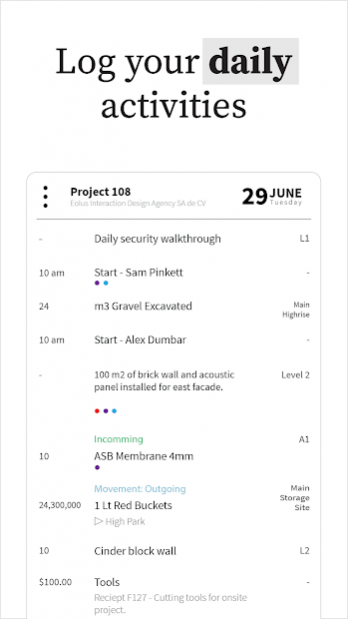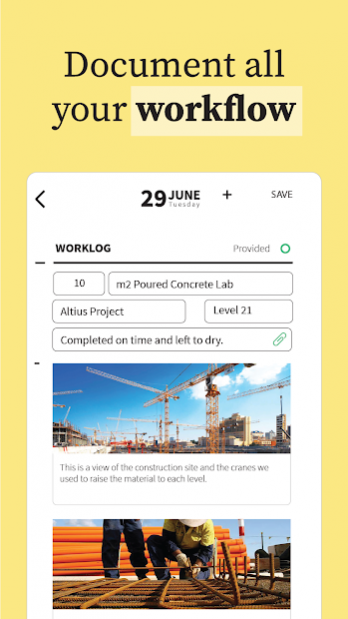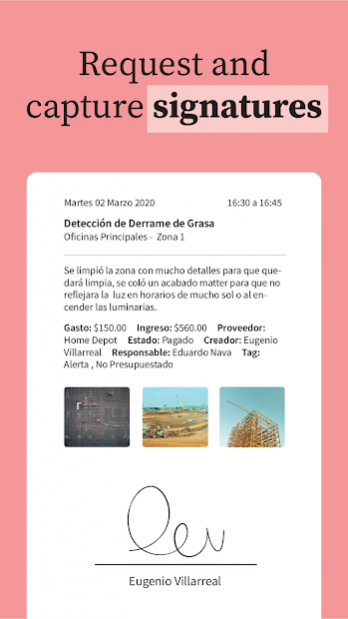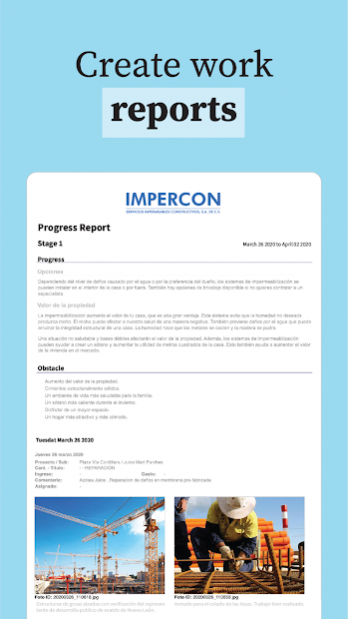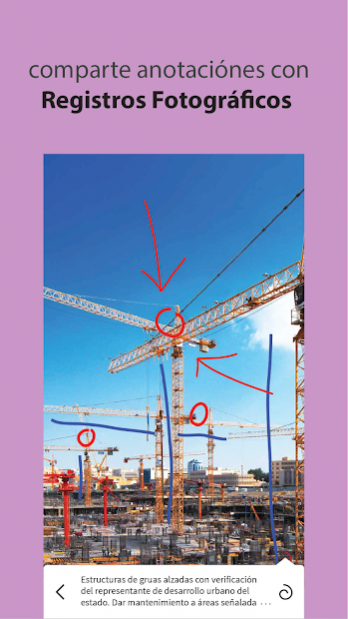BIT.IO - Log Work, Track & Create Photo Reports 1.1.65
Free Version
Publisher Description
Take notes, photos, and generate reports with your information organized and accesible.
Use it by yourself or collaborate with your team in the field without requiring an Internet connection.
Once you're back in the network, your information gets updated to the cloud in an organized way for you to visualize and export PDF or XLS reports of it.
You can also capture signatures and request people to sign your logs though an automated email notification or shared link.
Bitacora.io is available for mobile and web devices.
Set user roles and assign tasks to your team to track the work done for scheduled tasks.
Start with our FREE version and take a free trial of PRO version whenever you want to.
FEATURES
Capture • General Logs • Stock or Asset Movements • Staff Activity • Day & Hour • Income / Expenses • Provider • Comments • Photos + Comments • Files • Audio Logs to Text • Responsible • Tags Reports • Excel • PDF • PDF + Photos • Photos • Add your Logo • Customize your Report
AND MORE
Add Collaborators • Unlimited Logs • Offline Mode • Audio Logs Convert into Text • Sync • Advanced Search • Data Versioning • Customer Support • Training 1:1
Write with any comment or question: info@bitacora.io
WhatsApp: https://wa.me/528184487740
-Bitacora.io Team
About BIT.IO - Log Work, Track & Create Photo Reports
BIT.IO - Log Work, Track & Create Photo Reports is a free app for Android published in the PIMS & Calendars list of apps, part of Business.
The company that develops BIT.IO - Log Work, Track & Create Photo Reports is Eolus IDeA. The latest version released by its developer is 1.1.65.
To install BIT.IO - Log Work, Track & Create Photo Reports on your Android device, just click the green Continue To App button above to start the installation process. The app is listed on our website since 2021-05-21 and was downloaded 2 times. We have already checked if the download link is safe, however for your own protection we recommend that you scan the downloaded app with your antivirus. Your antivirus may detect the BIT.IO - Log Work, Track & Create Photo Reports as malware as malware if the download link to com.eolus.bitacora_io is broken.
How to install BIT.IO - Log Work, Track & Create Photo Reports on your Android device:
- Click on the Continue To App button on our website. This will redirect you to Google Play.
- Once the BIT.IO - Log Work, Track & Create Photo Reports is shown in the Google Play listing of your Android device, you can start its download and installation. Tap on the Install button located below the search bar and to the right of the app icon.
- A pop-up window with the permissions required by BIT.IO - Log Work, Track & Create Photo Reports will be shown. Click on Accept to continue the process.
- BIT.IO - Log Work, Track & Create Photo Reports will be downloaded onto your device, displaying a progress. Once the download completes, the installation will start and you'll get a notification after the installation is finished.